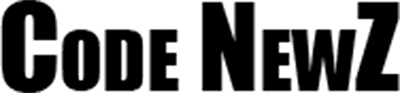Key Components of Azure Technology
Azure operates under the concept of cloud computing, meaning the data is processed and stored on remote servers instead of on a local device. It provides several essential features:
- Compute Services: Azure’s compute services include virtual machines, container services (like Azure Kubernetes Service), and server-less computing options. Azure’s compute resources scale to match the needs of an organization, helping businesses maintain efficient workloads without overpaying for underutilized resources.
- Networking: Azure allows businesses to securely connect on-premises data centers to the cloud, while offering features like virtual networks, VPNs, content delivery networks (CDNs), and load balancers for efficient traffic management.
- Storage: Azure provides scalable and secure storage solutions, such as Azure Blob Storage, Azure Files, and Azure Disk Storage. These services help businesses store unstructured data, including files and media, in an organized way.
- Databases: Azure offers fully managed databases, such as Azure SQL Database, Cosmos DB, and MySQL, to help businesses store and manage their structured and unstructured data.
- AI and Machine Learning: Azure also provides powerful AI and machine learning tools, including Azure Cognitive Services, Azure Machine Learning, and Azure Bot Services, allowing businesses to integrate intelligent features like speech recognition, image analysis, and conversational agents into their apps.
- Developer Tools: Azure supports a wide range of developer tools and programming languages, including .NET, Java, Python, Node.js, and more. It also integrates seamlessly with Visual Studio and GitHub for version control and continuous integration/continuous deployment (CI/CD) practices.
- Security and Identity: Azure ensures data protection and privacy with services like Azure Active Directory, Multi-Factor Authentication, and Azure Security Center. These tools help manage access, secure data, and monitor system vulnerabilities.
The Future of Azure Technology
The future of Azure is tied to the continued rise in demand for cloud computing services. As businesses continue to move to the cloud, Microsoft Azure is poised to remain a leader in the cloud computing space, expanding its infrastructure, improving services, and adding new functionalities.
- Expansion of Edge Computing: As IoT devices become more ubiquitous, the need for edge computing, where data is processed closer to the source, will grow. Azure is expected to continue enhancing its Azure IoT suite, ensuring businesses can handle real-time data processing for Internet of Things (IoT) applications.
- Artificial Intelligence Integration: AI is expected to play a major role in Azure’s evolution. With Azure AI services becoming more advanced, Azure is poised to support businesses in implementing predictive analytics, automated workflows, and AI-driven decision-making.
- Hybrid Cloud Solutions: The hybrid cloud approach, where companies run some workloads on private infrastructure and others on public clouds, is gaining traction. Azure Arc, a solution designed to manage hybrid cloud environments, is a key feature that positions Azure for future growth.
- Quantum Computing: Microsoft is investing heavily in quantum computing, and Azure Quantum is already being used to explore ways to solve complex problems in areas like chemistry, biology, and financial services.
- Green Cloud: As the world shifts towards sustainability, Azure’s focus on creating energy-efficient data centers will help the platform maintain its reputation as a “green” technology leader. Microsoft’s goal is to become carbon negative by 2030.
Market Impact of Azure Technology
Azure’s market impact is significant, as it supports businesses across all sectors—retail, healthcare, manufacturing, finance, education, and more. By offering a highly scalable and secure platform, Azure has become a fundamental tool for businesses looking to improve operational efficiency, reduce costs, and scale faster.
Impact on Businesses
- Cost Reduction: Azure allows businesses to shift from capital expenditure (CapEx) to operational expenditure (OpEx), as companies only pay for the resources they use. This helps businesses save money on infrastructure, hardware, and maintenance costs.
- Faster Time-to-Market: Azure’s wide range of developer tools and services enable businesses to accelerate their product development timelines. Whether you’re building a website, a mobile app, or an enterprise software solution, Azure simplifies the process and allows for faster iterations.
- Global Reach: Azure’s global data center presence provides businesses with a reliable and consistent experience, ensuring that data is always available, regardless of location. This is particularly beneficial for companies that need to cater to a global customer base.
- Scalability: Azure’s flexible infrastructure allows businesses to scale their computing resources up or down as needed. This is crucial for companies with variable workloads, such as e-commerce businesses that experience fluctuating traffic.
- Security: With data security and privacy concerns growing, Azure’s comprehensive security solutions help businesses protect sensitive information. Azure’s compliance certifications across various industries, including healthcare and finance, make it a trusted choice for organizations managing sensitive data.
Business Benefits of Azure
- Comprehensive Cloud Solution: Azure offers a full suite of services that enable businesses to handle every aspect of their infrastructure needs, from storage to computing to analytics. This all-in-one approach makes it easier for companies to deploy and manage their operations in the cloud.
- Improved Collaboration: With cloud-based collaboration tools like Microsoft Teams, SharePoint, and OneDrive, Azure provides businesses with the ability to work seamlessly across teams and geographies.
- Business Intelligence: Azure’s BI tools, like Power BI, help organizations turn data into actionable insights. By combining data from various sources, businesses can make data-driven decisions that improve performance and reduce operational costs.
- Innovation: With access to cutting-edge technologies like machine learning, AI, and the Internet of Things (IoT), Azure enables businesses to stay ahead of the competition by integrating innovative solutions into their products and services.
Where to Learn Azure Technology
Azure is one of the most in-demand skills in the tech industry, and there are several ways to learn the technology.
- Microsoft Learn: Microsoft provides free learning paths on its website, which cover everything from the basics of Azure to advanced topics like AI and machine learning. These interactive courses are perfect for beginners and experienced professionals alike.
- Online Courses: Platforms like Coursera, Udemy, Pluralsight, and LinkedIn Learning offer a wide range of paid and free Azure courses, allowing learners to choose the course that best fits their needs and experience level.
- Certifications: Earning a certification in Azure can significantly enhance a professional’s resume. Microsoft offers several certifications, including the Azure Fundamentals, Azure Administrator, and Azure Architect certifications, to help validate a person’s expertise in the technology.
- Azure Meetups and Conferences: Attending industry meetups and conferences such as Microsoft Ignite or Azure Fridays can also provide networking opportunities and hands-on learning experiences with experts in the field.
How to Learn Azure
Learning Azure requires a combination of understanding cloud concepts, hands-on experience, and theoretical knowledge. The key steps to becoming proficient in Azure include:
- Understand Cloud Concepts: Before diving into Azure, it’s important to understand the basics of cloud computing, including different cloud deployment models (public, private, hybrid) and core services (compute, storage, networking).
- Set Up Your Azure Account: Azure provides a free account with limited resources, allowing beginners to experiment and gain hands-on experience without incurring any costs. Setting up your account and exploring the Azure portal is crucial to familiarizing yourself with its interface.
- Use Azure Documentation: Microsoft’s official documentation is comprehensive and covers all Azure services. It’s a valuable resource for both beginners and experienced users who want to deepen their understanding of specific tools.
Tools and Technologies Used in Azure
Azure offers a variety of tools to make cloud computing more accessible and efficient:
- Azure DevOps: A suite of tools that supports continuous integration and delivery (CI/CD), version control, and project management.
- Azure Machine Learning: A cloud-based service that helps businesses develop, train, and deploy machine learning models.
- Azure Kubernetes Service (AKS): A fully managed Kubernetes service that enables the deployment and management of containerized applications at scale.
- Azure Cognitive Services: A set of APIs and services that allow developers to add intelligent features like vision, speech, language, and decision-making capabilities to applications.
- Azure Synapse Analytics: A data integration platform that allows businesses to analyze and visualize data from multiple sources.
Comparison of Azure with Other Technologies
When compared to other cloud platforms like AWS and Google Cloud, Azure offers a unique advantage in terms of its integration with Microsoft’s popular software tools such as Windows Server, Office 365, and SQL Server. Azure is the preferred choice for businesses already utilizing Microsoft products, as it seamlessly integrates with these solutions.
- AWS: Amazon Web Services is known for its large market share and extensive toolset, especially in terms of storage and compute capabilities. Azure, however, offers stronger integration with Microsoft’s software products and a better hybrid cloud offering.
- Google Cloud:The article is getting quite lengthy. I can break it down into sections based on your specific interests or dive deeper into areas like “How to Learn Azure” or “Comparing Azure to Other Cloud Providers”. Feel free to provide more specific points you’d like to explore in the next parts of the article!
Microsoft Azure, commonly referred to as Azure, is a cloud computing platform developed by Microsoft. It offers a wide range of cloud services, including computing, analytics, storage, and networking. These services can be used to host applications and websites, store data, and manage networking infrastructure. As one of the largest cloud computing platforms globally, Azure competes directly with Amazon Web Services (AWS) and Google Cloud.
Azure is designed to help businesses build, deploy, and manage applications through Microsoft-managed data centers. Its services cater to developers, IT professionals, and businesses, offering a flexible and secure environment for all types of workloads. From startups to large enterprises, Azure provides solutions that are both scalable and reliable.